Today, I'm going to share a new tool called the “countdown portfolio”.
今天,我來分享一個新的工具,這個工具叫---“倒計時組合”。
We often need countdowns in our life. A tomato timer is a kind of timer often used in the kitchen. Another word for tomato is Pomodoro which has led to a technique called the Pomodoro technique which we’ve talked about before.
我們很多時候需要用倒計時,番茄鐘也是一種倒計時。
There are a many apps and websites that will provide countdowns for you. Today I will introduce a countdown software called Timers, which offers a combination timer.
倒計時的軟件有很多,今天介紹倒計時的軟件叫Timers,它是一個組合性的軟件。
What is a combination timer? Well, instead of showing just one timer, the app or software shows more than one timer on the same page or screen. The idea is to use different timers for different activities in succession.
什么叫組合呢?就是一個倒計時接著另一個倒計時。
Let’s use an example. There is an activity called “exercise 7 minutes”, which is composed of a combination of 12 activities with a short period of rest in between each activity.
我舉一個例子,有一種鍛煉叫7分鐘鍛煉,它是由12個動作加上動作之間的休息組成的。
The 12 activities include squat jumps, wall sits, push-ups, sit-ups, chair step ups, squats, tricep extensions, planches, standing leg lift, bow pushes, rotating push-ups, and side supports. In between each activity there is a rest period.
它有深蹲跳、靠墻坐、俯臥撐、仰臥起坐、踏上椅子、蹲起、三頭體,平板支撐、原地高抬腿、弓箭步、俯臥撐旋轉、側撐體12個動作,每個動作完成后都需要休息。
Once you open the software or app, you create a series of timers, in this example, 14 timers starting with a 30 second timer for the squat jump, then 10 a second timer to rest, then another 30 second timer for the wall sits, then a fourth timer set to 10 seconds of rest, and so on until you’ve created 14 timers.
我們就可以打開軟件,新建一個組合:深蹲跳30妙,休息10秒;靠墻做30秒,休息10秒;俯臥撐30妙,休息10秒……每一個動作都是做30秒,休息10秒。
You be wondering how you can learn how to perform each exercise. I recommend searching for an article or YouTube or Youku if you are in China.
具體每個動作怎么訓練呢?你可以找到專業介紹的文章,去熟悉一下,然后設置和訓練。
Timers can also be used in other areas, such as the Pomodoro technique!
Timers也可以用在其他的方面,比如說番茄鐘的組合!
You can try to set up four Pomodoros. Remember a Pomodoro is a set of activities or a set of timers. The first three groups, for example, will be focused set to 25 minutes of work and then 5 minutes of rest. The fourth group will be set to 25 minutes of work and 30 minutes of rest. This long rest will reenergize you.
番茄鐘的使用組合你可以嘗試設置4個番茄鐘,前三組都是專注工作25分鐘,5分鐘休息,最后一組是工作25分鐘,休息30分鐘。
If you remember from lessons 11 and 12, this is the Pomodoro technique in action.
這就是番茄鐘的理念。
So, what is the difference between a Pomodoro and a countdown or timer?
番茄鐘和倒計時有什么區別呢?
Pomodoro refers to the spirit of concentration, not the concept of time on the countdown.
番茄鐘是指專注的精神,而不是時間上倒計時的概念。
This is the biggest difference between them.
這就是它們之間最大的區別。
The use of Pomodoros is dedicated to short periods of time where you are intensely focused on the same work.
使用番茄鐘是專指腦力勞動的時候,此時我們需要專注。
For example, in the 25-minute countdown, we want to adhere to the a "one thing at a time" concept since our brain is not very good at multitasking. We are much more efficient when we are steadfast and narrowly focused on one activity at a time.
比如說在25分鐘倒計時中,我們用腦就要遵守“一次只做一件事”理念原則,這時候25分鐘的倒計時就是番茄鐘。
While watching TV, we are not focused and you wouldn’t use a Pomodoro timer there.
看電視,我們不用番茄鐘的理念。
While watching TV, we might eat a snack or trim your nails. The point is, if you’re multitasking then you’re not focusing and you’re not doing it correctly. You’re wasting energy by not focusing on the one technique you are trying to complete.
倒計時25分鐘看電視,我們可以一邊嗑著瓜子一邊看電視,或是一邊拖地板一邊看電視。
However, if we are conducting research, or writing a report, we will use the concept of Pomodoro and we will focus on only one thing at a time.
但是做作業,或者是寫報告等,我們就要用番茄鐘的理念,一次只做一件事。
There is another app I want that you can download called Timers which allows you to easily set up a group of Pomodoros or groups of timers like we talked about above.
Timer+可以設置一組番茄鐘。
There are a couple other functions about Timers I want to introduce.
Timer+還有什么用途呢?
As an example, when I teach a class, I use the Timers app. The class is two days long, and I split the two-day course into four half-days. In each half-day, I set up a Pomodoro combination consisting of 5 or 6 timers that include the introduction, discussion, chapter reviews, and final review. Then I create the second half day combination, and so on.
易效能線下課堂上我就會設置一組“倒計時組合”,我把兩天的課程分解成4個半天,在每個半天,我設置一個組合,從開場,到課程導入,到討論,到講解某幾個章節,最后復習,整個就是一個組合。
When I begin, I open the Timers app, go to my pomodoro combination I created, and begin the first timer. When it finishes it will chime and I tap to turn off that alarm and start the next one.
這樣我啟動Timer+,它就會倒計時,到哪個結點就會提醒我結束某個環節,進入下一個環節。
This software is very convenient. My son also uses it.
這個軟件非常方便,我兒子也在用。
My son will use it when he does his homework. He has assignments in Chinese grammar, Mathematics and English. He sets the Timers app to study Chinese for 25 minutes, rest for 5 minutes, mathematics for 25 minutes, rest for 10 minutes, and finishing up with English for 25 minutes. Then it’s over.
我兒子在做作業的時候會用,他有語文、數學、英語3個作業,就可以設置語文25分鐘,休息5分鐘,數學25分鐘,休息10分鐘,用架子鼓來代替,然后英語25分鐘,整個組合就結束了。
If it’s simple enough for my son to use it then I know you will have no problem using it. You will master it in no time.
小孩子都會用,你用起來也會很簡單。
You can use it when you’re finished running. After running, you must complete a series of stretches for a specific time. You can use the app to set those timers.
比如說在跑步結束之后的拉伸,是有幾組動作,拉伸完有一個休息,就可以用這款軟件來設置。
We at Yixiaoneng use this software all the time. It’s so simple, I challenge you to download it today, and give it a try yourself.
這款軟件我們經常用,它非常簡單,你可以下載下來,點一點,按一按,自己試試看。
-END-
本文內容出自易效能時間管理培訓機構的創始人葉武濱在【喜馬拉雅FM】APP上開設的專輯節目《葉武濱時間管理100講·易效能?濃縮四年500多場課程精華》(又名《時間管理100講》)第190講。
轉載請注明來自夕逆IT,本文標題:《對焦屏,対焦屏,FocusingScreen》

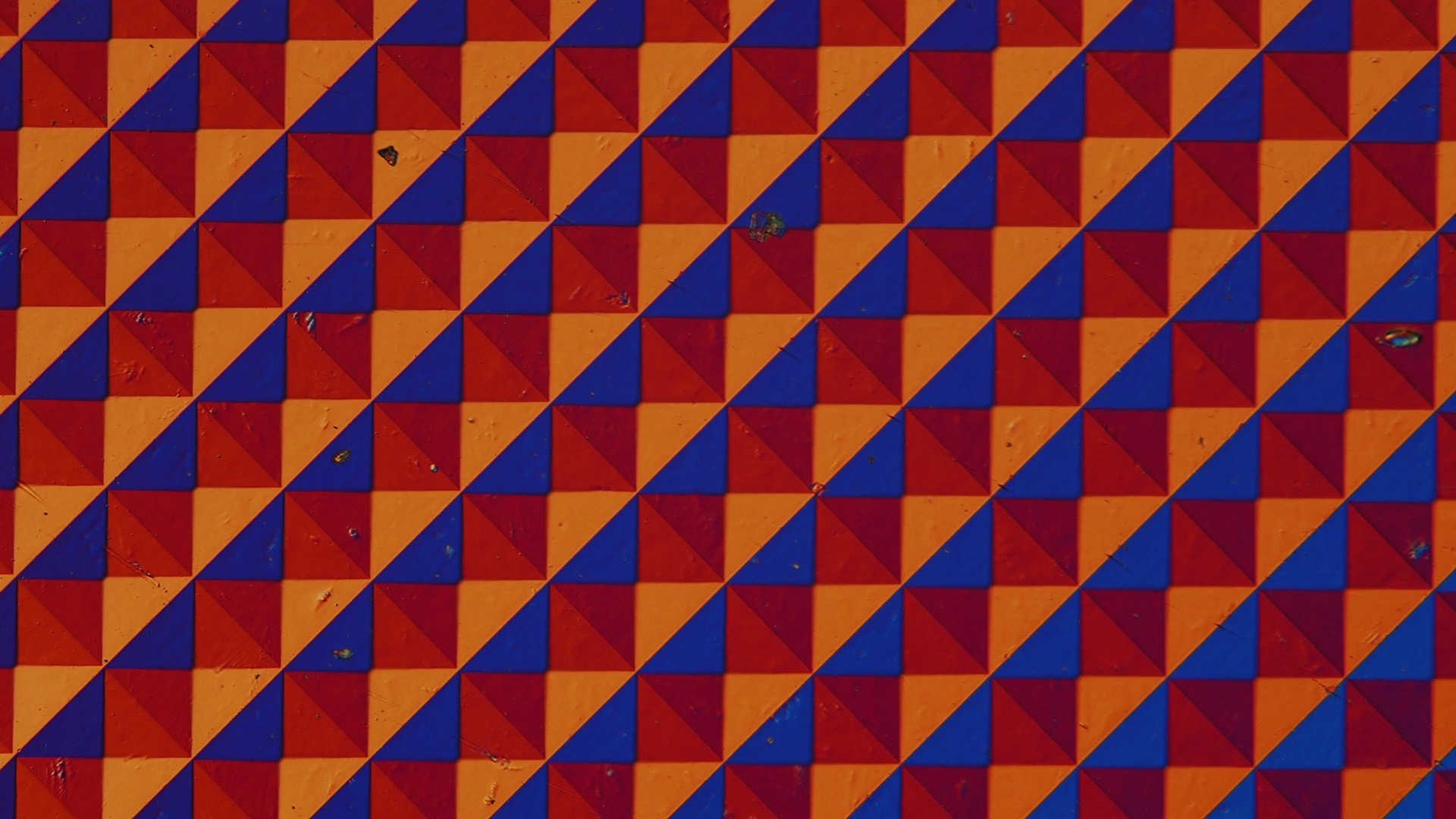
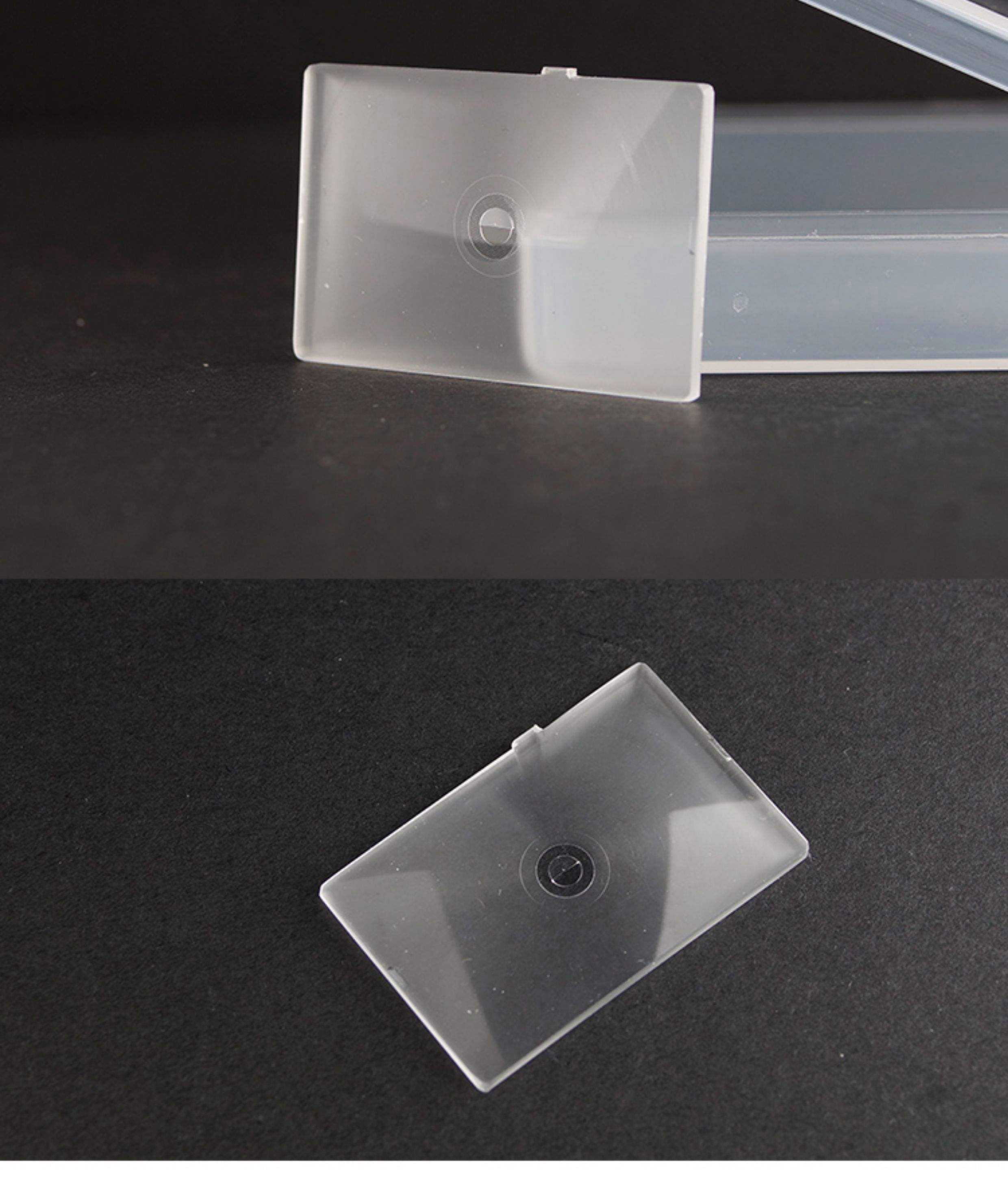
 京公網安備11000000000001號
京公網安備11000000000001號 京ICP備11000001號
京ICP備11000001號
還沒有評論,來說兩句吧...